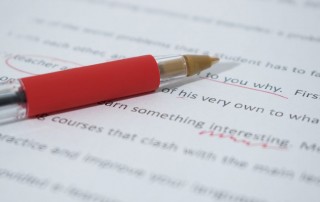Everything You Need to Know about Multitasking in iPadOS 13
With this year’s operating system updates, Apple has formally acknowledged that the iPhone and iPad have different uses and different needs. To that end, Apple has given the iPad version of iOS 13 its own name—iPadOS 13. The big changes include a desktop-class version of Safari that works better with complex Web apps, a [...]