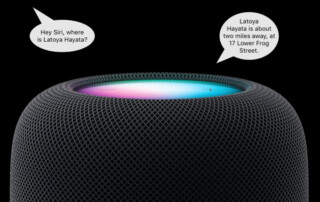Set Your Apple Watch Clock Ahead a Few Minutes to Avoid Being Late
Those who tend to cut things tight have a time-honored tradition of setting their watches ahead by a few minutes. That way, when you glance at your watch and realize that you need to leave, you actually have a few more minutes. You can do this with your Apple Watch, but only on the [...]