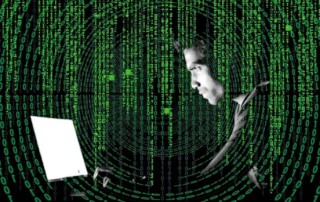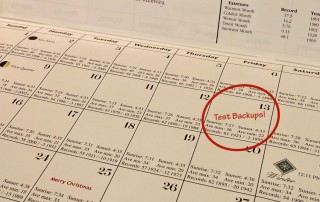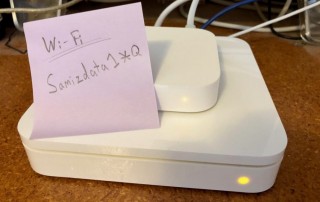Stop Snoops with Private Browsing and by Clearing Your Web Browsing History
With so many of us working at home these days, it’s worth remembering that spouses, children, and housemates may have easy physical access to your Mac. And, particularly if you share a Mac with them, you might want to consider how you protect your browsing privacy. Even if you wouldn’t be embarrassed if your [...]