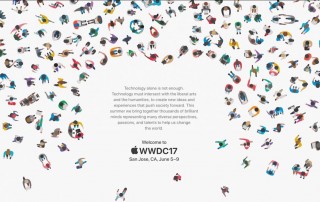Apple Wows at WWDC with the New HomePod, iMacs, iPad Pros, and OSes
Apple used the keynote address at its annual Worldwide Developer Conference (WWDC) in early June to unveil new versions of macOS, iOS, and watchOS, new iMacs and faster notebooks, and new iPad Pros. In a “one last thing” announcement that hearkened back to the days of Steve Jobs, the company also gave a sneak peek [...]