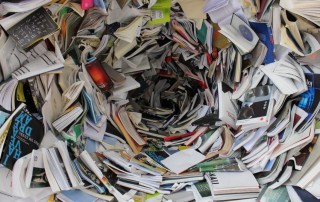Easier Ways to Move the Cursor When Editing Text on an iPad or iPhone
In theory, it should be easy to move the cursor in text on an iPad or iPhone—just tap where you want the cursor to go, or press and hold until the magnifying circle appears over the cursor and then slide it around. In reality, it’s often fussy and annoying because our fingers are a [...]