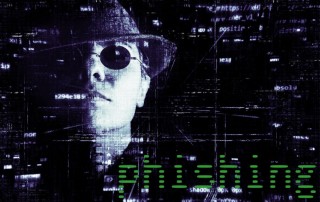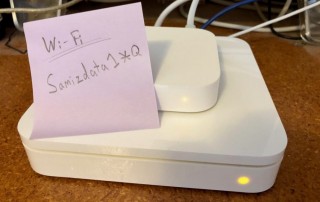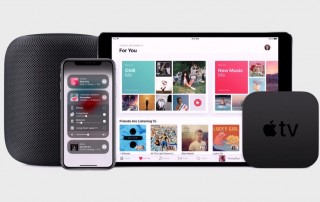Don’t Succumb to iOS 13 Update Fatigue!
Does it seem like that red badge on the Settings app indicating that there’s a new iOS 13 or iPadOS 13 update pops up at least once per week? You’re not imagining things—Apple has been frantically squashing bugs in its mobile operating systems since their release in mid-September. If you haven’t yet upgraded from [...]